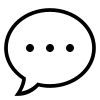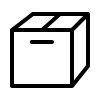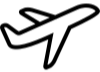Reusable Digital Notepad
Reusable Digital Notepad
Ditch paper clutter! This eco-friendly eWriter lets you write, draw & erase with one button – perfect for notes, shopping lists & kids’ doodles!
Paperless Convenience
Kid-Safe Screen
1-Button Erase
Stylus Included
Couldn't load pickup availability
The Smarter Way to Jot Down Ideas!
Tired of wasting paper on grocery lists or math homework? Our 316 LCD Writing Tablet offers a crisp, paper-like writing experience without the waste. The 8.5” pressure-sensitive screen works like an etch-a-sketch – but with finer detail!

Perfect For:
✔ Students – Math practice & lecture notes
✔ Parents – Shopping lists & family reminders
✔ Kids – Endless doodling without marker stains
✔ Seniors – Large, glare-free screen visibility
✔ Office Use – Desk-side messaging board
Tech Specs:
• Screen Size: 8.5" anti-scratch LCD
• Thickness: Ultra-slim 4mm body
• Battery: CR2025 (included, lasts 1 year)
• Stylus: Attached nylon tip pen
• Lock Button: Freeze notes before erasing
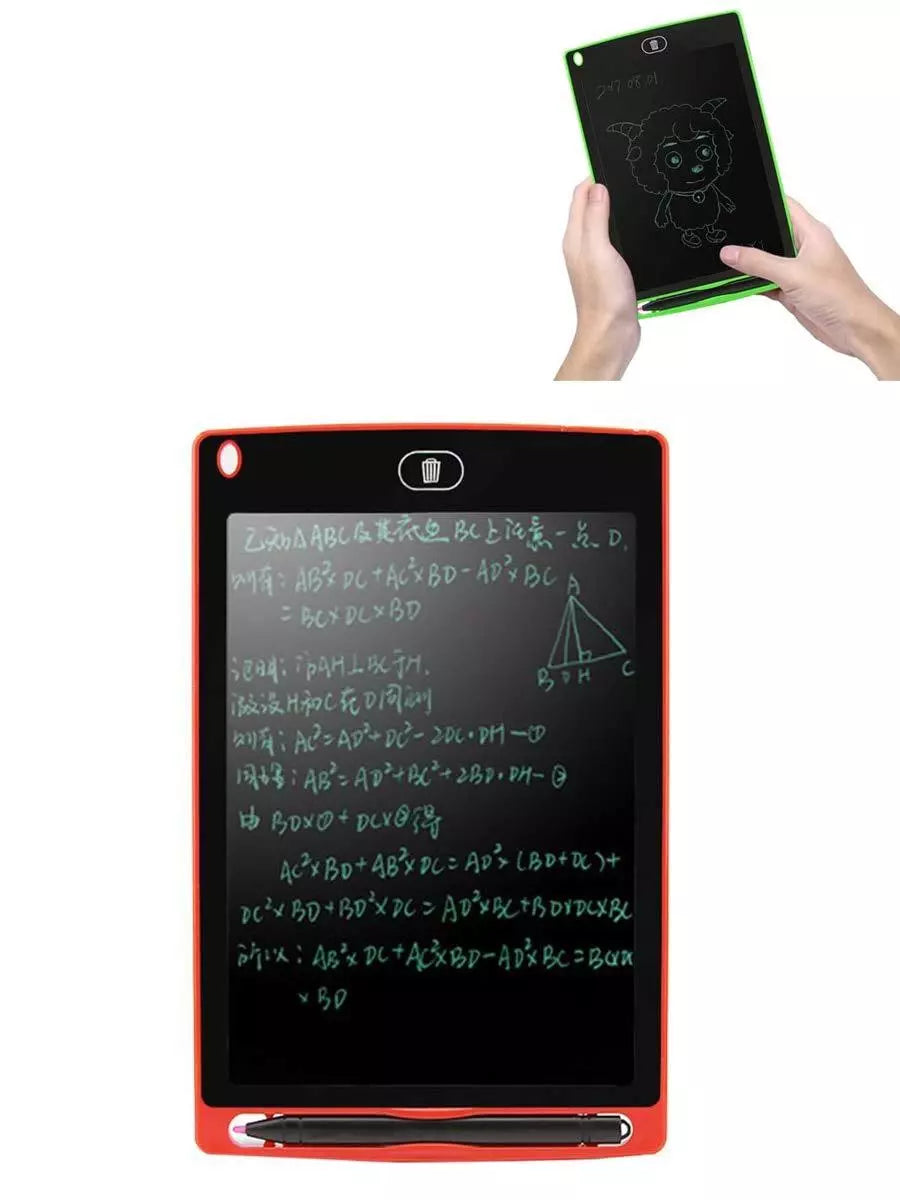
📦 Includes:
1 x LCD Writing Tablet
1 x Attached Stylus
1 x User Manual
💡 Pro Tip:
Great paired with colorful silicone cases (sold separately)!
🎯 Why Buyers Love It:
✅ Eco-Conscious – Saves 1000+ sheets of paper/year
✅ Travel-Friendly – Fits in purses/lunchboxes
✅ No Tech Stress – Simpler than apps for kids/elders
⚠️ Warning:
• May cause spontaneous doodle sessions!
• Pets might "help" with your notes!
What payment methods do you accept?
What payment methods do you accept?
We accept the following payment options:
- Credit and Debit Cards (Visa, Mastercard)
- Google Pay
- UPI
- Paytm
- PhonePe
- BNPL (Simpl)
- Cash On Delivery (COD)
All payments are processed in Indian Rupees (INR ₹).
Is it safe to shop on Factorybuy?
Is it safe to shop on Factorybuy?
Yes. We use secure payment gateways and encryption to ensure your personal and payment information is fully protected. We do not store any payment data on our servers.
How long does delivery take?
How long does delivery take?
Delivery takes between 4 to 7 business days. This includes 1 to 3 days for processing and 3 to 4 days for shipping and transit.
Will I receive tracking information?
Will I receive tracking information?
Yes, once your order is shipped, you will receive a confirmation email with a tracking link.
What is your return policy?
What is your return policy?
At FactoryBuy, we are committed to ensuring you are satisfied with your purchase. This policy outlines our process for returns, refunds, and cancellations.
1. Our Return Policy (7-Day Window)
You have 7 calendar days from the date your order is delivered to request a return.
Eligibility for Return To be eligible, the item must be New and meet the following conditions:
Condition: The item must be unused, unworn, and in the same condition you received it.
Packaging: It must be in its original, undamaged packaging with all original tags attached.
Proof of Purchase: It must be accompanied by the original receipt or proof of purchase.
How to Start a Return
Please email us at support@factorybuy.in or send a WhatsApp message to +91 8068081705 to request a return authorization.
In your request, include your Order Number and the reason for the return.
If your return is approved, our delivery partner will collect the item from your doorstep. You simply need to handover the courier to them.
2. Damaged, Defective, or Incorrect Items
Please inspect your order as soon as you receive it. If the item is defective, damaged, or incorrect, please contact us within 48 hours of delivery at support@factorybuy.in with your Order Number and photos of the issue. For such cases, you will receive a full refund, and the fees mentioned below will not apply.
3. Non-Returnable Items
For hygiene and safety reasons, certain items cannot be returned. These include perishable goods, custom items, personal care products, hazardous materials, and gift cards. If an item is "final sale," it will be clearly stated on the product page.
4. Refunds
Inspection and Approval: Once we receive and inspect your returned item, we will notify you of the approval or rejection of your refund.
Refund Processing: If approved, your refund will be processed within 7 days to your original payment method.
Fee Deductions for Non-Defective Returns For returns of non-defective products (e.g., you changed your mind), a return shipping fee of ₹100 will be deducted from your refund. This is the only fee deducted for a non-defective return.
COD Refunds: For Cash-on-Delivery orders, refunds will be issued as credit, minus any applicable fees.
5. Exchanges
We accept exchanges. The most efficient way to exchange an item is to return the original product for a refund and place a new, separate order for the item you want.
6. Cancellation Policy
You may cancel an order before it is dispatched. We recommend contacting us within 6 hours of placing your order for the best chance of successful cancellation.
Contact Us
Email Support: support@factorybuy.in
Customer Support Phone : +91 7493099019
Chat Support : Click Here
Customer Support Hours:
Mon - Sat: 10:00 AM - 5:00 PM IST
Factorybuy
FactoryBuy is operated by AKSHAY KUMAR SINGH, GSTIN: 07GRPPS9306P2ZK
113, Captain Gaur Marg,
South East Delhi,
New Delhi, Delhi 110065






If I could give it 4.5 stars I would be happy. Love the idea and the actual functioning of it. It'll be easier to just have my things on my phone, tablet, and computer. I send them to my Google Drive and it works like a charm. This book is literal magic. It's easy to write on: doesn't necessarily FEEL like paper (but then again it isn't, so why feel that way?) but the Frixion pens write really well on it regardless. Be careful and allow a few extra seconds for the ink to dry so that it won't smudge. I set it up so that immediately after I scan it, it will show up into my drive.The reason for 4/4.5 stars instead of 5 is that many colors of Frixion brand pens do not show up well or at all. If you typically write your notes in black, blue, or red ink this is not a problem. I fell in love with the Frixion pens a few years ago and since then have exclusively bought Frixion brand. They are trusty; they write smoothly and erase well every time as long as the eraser is clean. I have the gel pens, the click pens, the markers, the pastel highlighters, and one regular yellow highlighter in this brand (i have a problem lmao) but I am a student and I use my pens all day long. They don't bleed through regular paper or anything. When a friend showed me this book I had to have it (what can I say, I am an office supply slut) and bought it immediately.I'm going to attach my test pictures so that you can know which things work best with the Everlast Rocketbook.I've included a color key at the bottom and highlighted which colors show up mostly true to color so that you can buy ones that are more likely to look nice once scanned. The pens stay put really well, the black marker fades easily, but overall the colors will show up.Pens: All of the pens showed up once scanned. Some looked more like black than their actual color (1, 16, 17, 18, 23, 24, 25)Markers: All of the markers showed up once scanned. Some looked discolored (35, 36, 37)Pastel Highlighters: So disappointed! They are beautiful colors but the only one that showed up was the yellow (41).I uploaded the scan and also took a picture of the page itself to show the difference in colors. Hope this was helpful!!Overall, I love love love this product and will keep using it and recommending it to others (along with the Frixion pens!!)
My husband is always jotting down notes, but before this notebook, he’d often have bits of info scattered between his phone and various notebooks. This one really helped keep everything together in one spot, which has made a big difference. It’s super easy to use—he just writes, scans, and everything gets saved digitally without the hassle of flipping through pages or losing anything.He likes that it feels like writing on regular paper, so it doesn’t mess with his usual note-taking flow. Plus, being able to erase and reuse pages means less waste and fewer notebooks piling up. It’s become his go-to for meetings, ideas, and reminders, and honestly, it’s made staying organized way simpler for him. Considering all that, the price feels very reasonable for the value it offers.
The idea of owning a Kindle Scribe, with its promise of eco-friendly journaling and sketching without paper waste, had always appealed to me. However, the steep price tag made me reconsider. Given that I already owned a regular Kindle and a Kindle Fire, I began to explore more cost-effective alternatives that could provide a similar digital note-taking experience. That's when I stumbled upon this Rocketbook Core Notebook, which not only met but exceeded my expectations. Let me provide a more detailed breakdown of the remarkable features:1. **Reusable Pages:** The standout feature of this notebook is its capacity to accommodate writing, erasing, and rewriting on its pages. Using a Pilot FriXion pen, I can jot down notes and sketches and easily wipe them away with a damp cloth when I'm done. The remarkable part is the versatility it offers; if I make a mistake mid-writing, I can utilize the eraser at the end of the pen to correct it. While it might not replicate the tactile feel of real paper, the adjustment was surprisingly easy for me. It's worth noting that this specific notebook doesn't come with lined pages, but replacement pages with lines are available for separate purchase.2. **Integration with Cloud Services:** The notebook's seamless integration with various cloud services like Google Drive and Dropbox is nothing short of remarkable. The inclusion of tiny icons at the bottom of each page allows for easy sorting and organization. By marking the relevant icons, the Rocketbook app identifies where each page should be sent for digital storage. This feature simplifies the digitization of my handwritten notes and sketches, ensuring they're readily accessible from any device.3. **Exceptional Quality:** Rocketbook Core Notebook's durability and page quality have left a positive impression. Despite frequent use, the pages remain in excellent condition and offer a consistently smooth writing experience. This reflects the notebook's overall quality and robust construction.4. **Convenient Size:** The notebook's size strikes an ideal balance for my needs. It's large enough to comfortably accommodate my notes and sketches but remains compact and portable enough to slip into my bag or backpack without any hassle.The Rocketbook Core Notebook delivers an eco-friendly, efficient, and well-organized note-taking experience that's hard to match. While it's important to use Pilot FriXion pens for compatibility, this minor requirement is a small trade-off for the extensive benefits this notebook provides. Whether you're seeking an upgrade in your note-taking game or simply looking for an environmentally conscious alternative, this product is a must-have in your arsenal.
I assume you know Rocketbook contains pages you write on with a water based ink pen, then scan them with your phone to send an image of each page to Evernote, email, etc. Then you erase the writing using water and a rag.The medium size is great because I use it every morning on a lapdesk with a 10" Fire tablet to watch news videos and it is convenient to take notes. Yes, I could type notes into Evernote directly, but I prefer old fashioned handwriting for this creative phase of my research.Using their app to take pictures of pages for download to the PC (or Evernote which I use) works well once you figure out the menus and workflow. The app needs some work because if you have 10 pages to photo, there are too many clicks for each single page and that process should be streamlined to make it easy to do a batch of 10-30 single pages in a row.Some issues to expect:- Rocketbook requires the use of a special Frixion pen with water-based ink that can be erased with water and a rag. DON'T forget and use a normal ink pen - it won't erase.- Don't buy Frixion colored pens because the ink is too light unless you are an artist and want to do color drawings.- New users like me will forget that you can only use the Frixion pen, and will grab another pen and write notes that then won't erase. The pages are dull in appearance. If you use regular ink, you have to use something like "Goo-be-gone" to remove the ink, and it will remove the top dull coat, leaving a shiny page - but it seems you can still erase Frixion ink from the shiny pages. For awhile, I had about six useless pages with unerasable ink on them until I took the time to find what would remove them.- You really need a way to always keep the Frixion pen with the Rocketbook. You can order an adhesive holder that attaches to the side (which I did) or to the top (which I wish I did instead). Get it for $7 which is EXPENSIVE for a piece of plastic, but it improves the convenience of always having the Frixion pen handy. Then you will find the Frixion pens have a rubber cover on the barrels which won't insert into the holder easily. So you have to use two hands and push the top of the pen into the holder to use it.- Frixion pen ink doesn't last very long, unlike G-2 pens. Also, you can't buy refill tubes (unlike G2's) and the ink tubes are BLACK so you can't see how much ink is left. Thus for the convenience of using a Rocketbook for it's features, you are stuck with using Frixion pens. I wish a lower-priced, better designed (for Rocketbooks) competitor with longer life and replaceable ink refills would come out.- The Rocketbook app creates image files of each page, but DOES have text recognition for ONLY the TOP line of each page (surrounded by double #), thus it shows up as the searchable title line if you send it to an Evernote Notebook like I do. They do have versions with full word recognition features but I haven't looked into it (yet). that would be great if you wanted to use full text searches in Email or Evernote, for instance. It would be great if they had a way to code some keywords so you could enter keywords for each section, identified by, for instance, tag names you use in Evernote, thus you categorize or can find labeled sections more easily with search.- The bottom of each Rocketbook page contains a scannable code. Nowhere did they tell me that the horizontal bottom of each page is NOT part of the image. Apparently, the section with the code cannot be part of images, so they should block it out or make it a different shade with clear info that the bottom 1" of each page will not be part of the picture images and you will lose that info once you erase it.So far, even with the above issues, I still use Rocketbook daily because I got tired of writing notes on yellow pads then retyping them into a word document. I like handwriting notes rather than typing them into a laptop, for instance. I separately ranked Frixion pens as a 3 due to the reasons above.
I wanted to rate the rocketbook 5 stars for how much I was enjoying it. Then I ran into a bit of an issue. I was reusing the first page fairly often, not that I foresaw this as being an issue, but then my pen started having trouble writing on the page as good as it would on a page I had not yet wrote on much. I started to think I was wearing out the pages and this began to worry me as to the longevity of the pad. Then about a week later, only after about a month of use, the pen ran out of ink. So I am not sure what the issue was really. A new pack of pens is fairly inexpensive and I plan on trying the new pens out on what I thought was a page I was somehow wearing out. It the new pen writes well, then I suppose it was something to do with the failing ink supply in the pen. If not, then I am back to my concern about how long this reusable pad will actually remain reusable.Outside of all that, the pad is pretty fantastic and the app they have to accompany the pad works flawlessly. It's versatile enough to allow you to automatically scan and forward your pages to wherever or whomever you need to with a simple mark at the bottom of the page. Mind you there is a short setup to identify where things will go depending on what you mark, but it's really straightforward and extremely simple to setup.Their app takes very little time to setup and introduce you to the functionality of the rocket pad. The frixion pen is smooth and provides a steady writing experience. Couple that with the ability to erase your "ink" marks and you have the best of a pen and pencil setup. It really is a good mix. The microfiber cloth they provide for wiping your sheets clean feels really good and appears to be of good quality. Between all the items you get in the box, nothing seems to be of bad quality and attention to detail looks dead on.Now the issues I mentioned originally are still of a nature where I am unsure if its the failing on my part or the pad or the pen. Until I purchase new pens, I am going to settle for it being the way I personally used the pad and the pen. Even if it isn't, this is still a very good product and I would recommend you purchase one as the use case seems to far exceed your initial considerations. It certainly exceed mine.